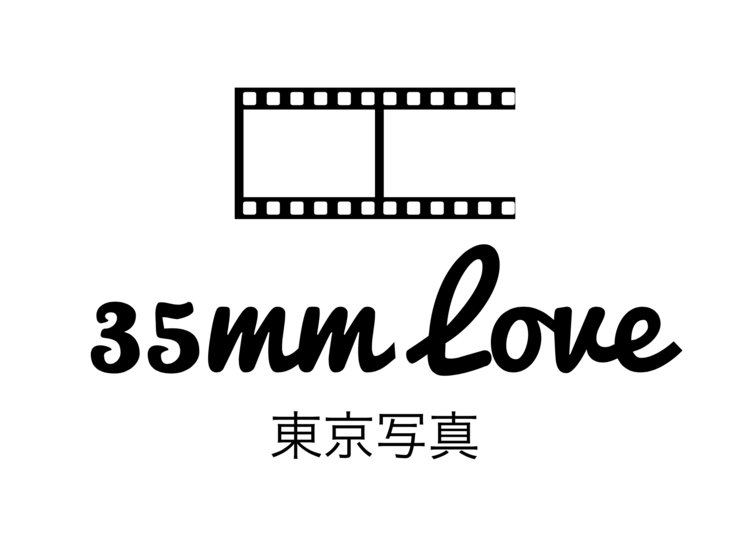I used to get frustrated when I scanned my color negatives at home on my OpticFilm 8200 scanner. That scanner is fantastic for slides, how could it be THAT bad for color negatives?
Left lab scan, right Opticfilm scan. After a lot of editing I was able to get the right image. the left one was just how the Frontier spits it out.
No matter what I did in post, color negatives from that scanner never looked as good as they did when I printed them wet in the darkroom or had them scanned at a lab. I almost thought I'll just shoot slides then. Nice idea, but that costs a lot more money for film and processing and sometimes slide film is just not the right tool for the job.
I see people using ColorPerfect in Ps and they claim they get great results. No insult, the photos may be good, but the colors look like crap, still. Then you have people scan their negatives on drum scanners and romanticize about the sharpness etc. But, the colors are still crap! So I keep on thinking why is it that slides scan so well, especially when calibrated, and color negatives just don't?
Left: Frontier - Right - Coolscan.
Left: Lab scan - Right: Coolscan. With a lot of editing you might be able to get a natural looking sky. Maybe...
I believe it's simple. When I wet print a color negative picture in the darkroom the colors look great. That print then scans well on any flatbed, too. Now what do prints and slides have in common? They are the final product! When you scan a slide you are scanning the final product as it was intended to be. When you scan a print you are scanning the final product. When you scan a color negative, or even a black and white negative, you're scanning an intermediate. Yes, you may get more resolution blah bla... it's not about resolution. Otherwise we'd all be shooting digi and apply VSCO filters...
Enlarging a negative onto photographic paper adds the paper curve to the picture. And.. it looks sooo good!
So how do labs then get it right? Well, they have scanners like the Frontier or Noritsu that emulate how the negative would look when printed on RA4 paper. They do a damn good job too!
Instead of SilverFast and all the other software out there giving us more film profiles. Why don't they give us a plug-in that lets us add an RA4 paper curve to our scans? Any volunteers to write a Ps plug-in? In the meantime I'll pump more negatives thru my Frontier ;-) and take the keepers to the darkroom!