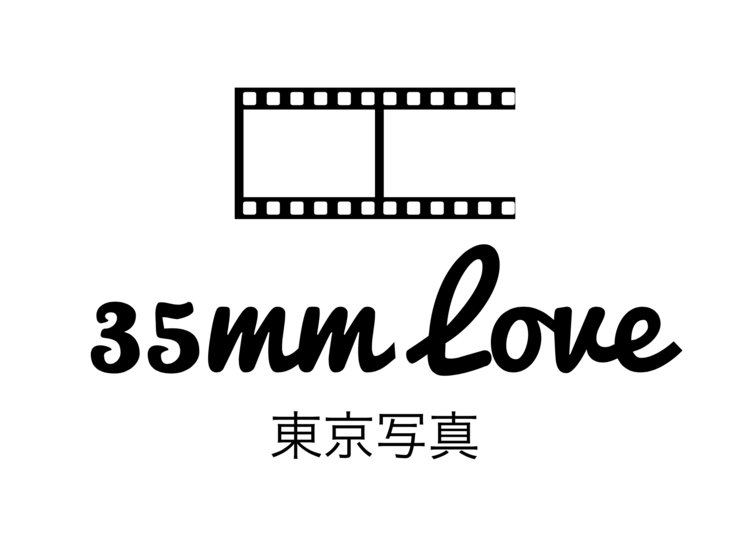Yellow, Orange, Red etc. are contrast filters for B&W films. Most modern film is panchromatic, meaning it's pretty much sensitive to all colors we can see with our eyes. This is great, the first black and white films were orthochromatic and didn't see red, which would just show as black no the print (clear on the film). Actually exactly what your black and white paper does.
People call these black and white contrast filters. It is true that they change the contrast of black and white images but not the overall contrast, just selected contrast. Panchromatic film sees all colors more or less at the same brightness, meaning a blue sky and light grey cloud of the same brightness appear almost the same shade of grey. We see color contrast between different colors and on top of that the color yellow will always look brightest to us, blue always darker. Even though the blue sky may have the same brightness as the cloud it will always look darker to us and hence the white cloud stands out. A person against a grey concrete wall is another good example. The grey wall may be the same brightness as the skin of the person, but the skin will always look brighter to the human eye. What you want to do with your b&w film is mimic this. You add a yellow filter for example and all light that hits your film now has to travel through the yellow filter first and will mix to a different color.
The opposite of yellow is somewhere near blue on the color wheel. So the blue sky will now look very dark on your film. The white cloud is a mixture of all colors so a lot of that light will pass through and it will look very bright. A yellow leaf will almost pass through 100% and hence look white on the film (actually black on the film, white on the print) Human skin has a lot of yellow and hence will look much brighter when adding a yellow filter. This works for all races by the way. Human skin regardless of tone always follows a mixture of Red>Green>Blue or Cyan<Red<Yellow.
Some people may say that pushing film will give you a similar effect but that's not quite true. Pushing film will increase the overall contrast of the picture. Filters will selectively increase contrast.
For really interesting results, try pushing Tri-X two stops with a red filter. Have fun!